Flexible Filtering
- Real Time Metrics
- / Features
Filtering With JPath
JSON means never having to re-map your events.
Using our simple JPath syntax, you can define complex filters without having to explicitly tag or map attributes ahead of time. Need to make a quick adjustment? No problem.
Because you're filtering, grouping and calcuating based on properties in your payload - you can evolve your metrics over time, without losing historical context.

Example
Hover over the image below to learn how each component works.
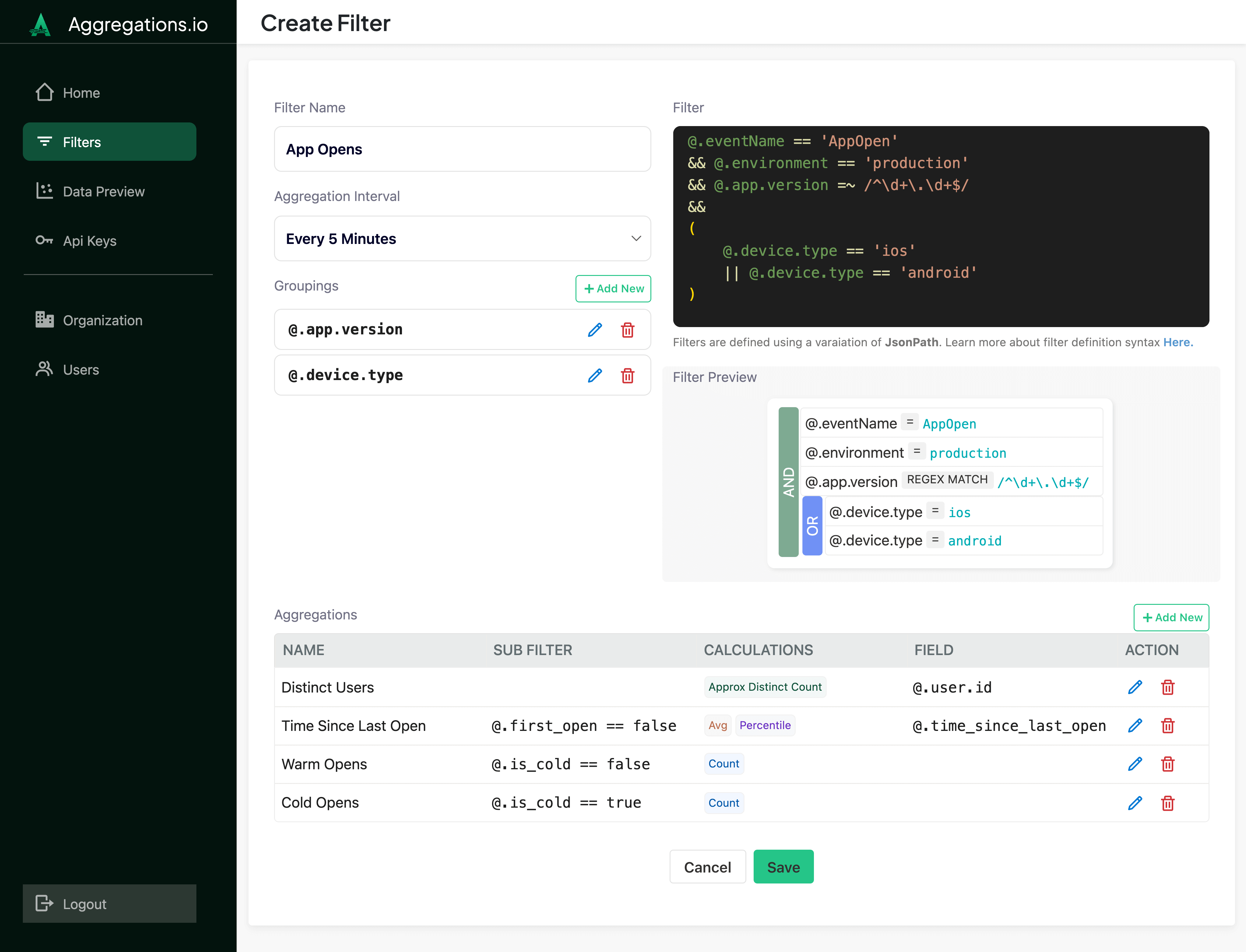
Want to make sure you got that JSONPath just right? Don't sweat it, we provide a human readable version of your filter, just to be safe.
Filtering is easy, using a variation of JSONPath, you can directly address your event payloads.
Add up to 5 groupings per filter, based on any property in your event payload. All metrics retrieved can include / exclude something soemthing something.
Control the granularity of your time series, from 30s to 1000 years!
You can add up to 10 aggregations per filter. Each aggregation can include a sub-filter to get more specific, and can have any number of calculations on a specific payload property.
What is a filter?
A filter is the building block for your real-time aggregation. It defines what data matters, how you want to group your aggregations and at what interval. Learn more here
How many aggregations do I get per filter?
You can add up to 10 aggregations per filter. Each aggregation can contain 1-6 calculations, so you don’t need to worry about separate aggregations for Counts vs Sums etc.
