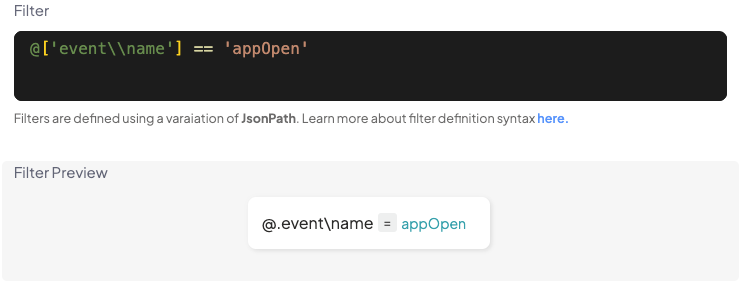#
JPath
JSONPath is a query language for JSON, often shortened to "JPath". Aggregations.io uses a simplified variation of JPath for filtering events and addressing individual properties.
#
Addressing properties using JPath Notation
A JPath expression specifies a path to an element, or a set of elements, in a JSON structure. Paths can be specified with three notation types:
@.device.platform@['device']['plaftorm']@['device'].platformFor JSON properties that include spaces or other special characters, use bracket notation. See Complex Payloads for more details.
#
JPath Filters
#
Operators
#
Values
Need something else? Contact us
#
Complex Payloads
Complex payloads are those that have spaces and other special characters in JSON property keys. To ensure proper JPath syntax, use bracket notation and/or \ as an escape character.
For spaces (and several other special characters), simply using bracket notation will work.
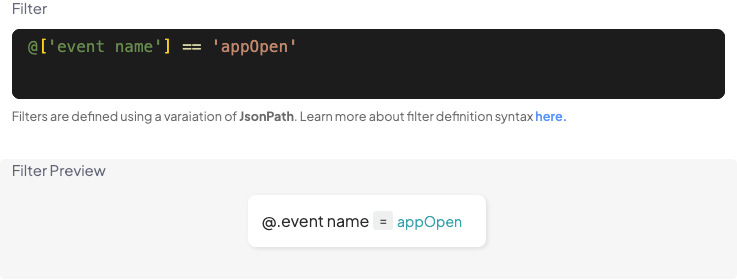
Certain special characters will require \ as an escape character, such as single quotes ('), double quotes (") and back-slash ().