#
Overview
Users includes the basic functionality for user account management and permissions. All Users functionality is found on the Users page, where you can view, modify, remove and add new users.
#
User Permissions
User permissions on Aggregations.io are broken down into 5 categories:
- User Management
- API Keys
- Ingests
- Filter Definitions
- Billing
Aggregations.io has four options for permissions delegations, referred to as "Roles":
#
Adding New Users
To add new users, select the + Invite Users button on the Users page. Aggregations.io allows you to have as many users as you need. To bulk-add new users with the same permissions roles, add one email per line. Each invited user will get a link to sign up and create an account. As soon as they verify their email, they'll be able to accept your invitation.
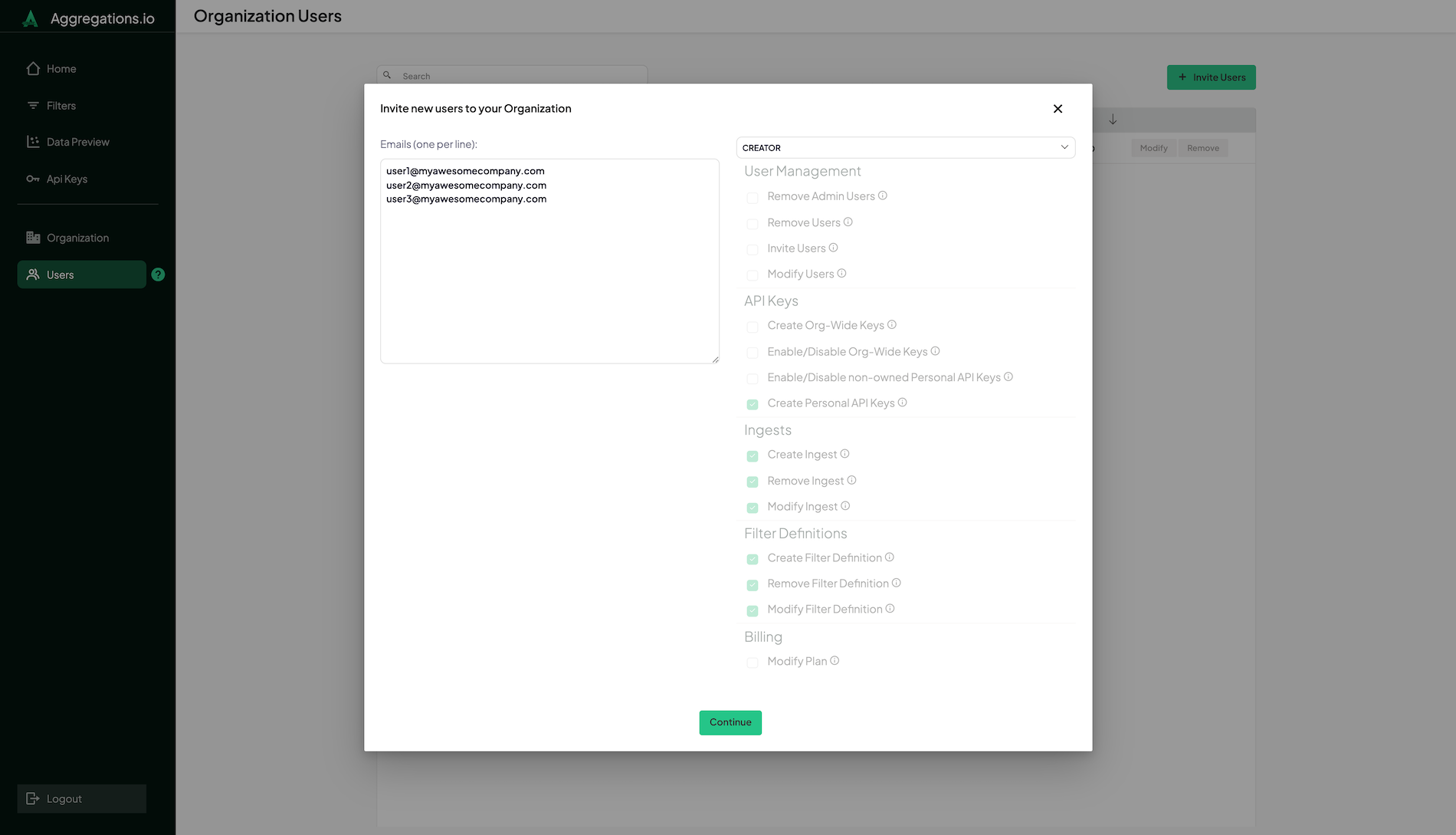
#
Modifying User Permissions
User permissions can be updated by any account with User Management permissions on the Users page.
#
Your Account
User account info lives on the Your Account page, accessed by selecting the gear icon in the drop down menu next to your name in the top right corner of Aggregations.io.
Within your account, you can modify your:
- Login Info: Name
- Password: You can also see the time since last password reset
- Setup Multi Factor Authentication using an app like Google Authenticator, 1Password, Authy or Microsoft Authenticator (unless you signed up with Google)
- View, Switch, Leave, Create New and Set Default Organizations
