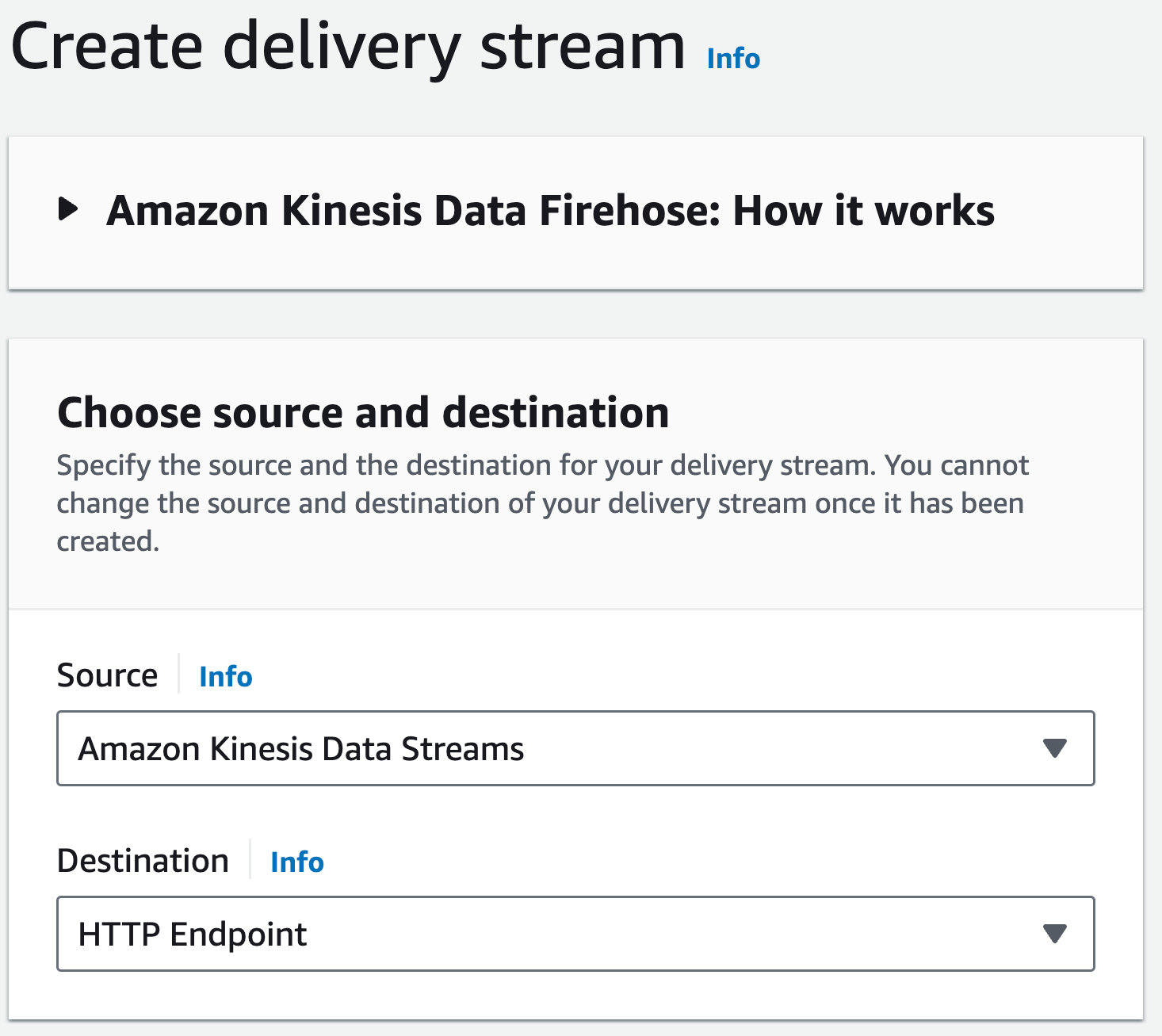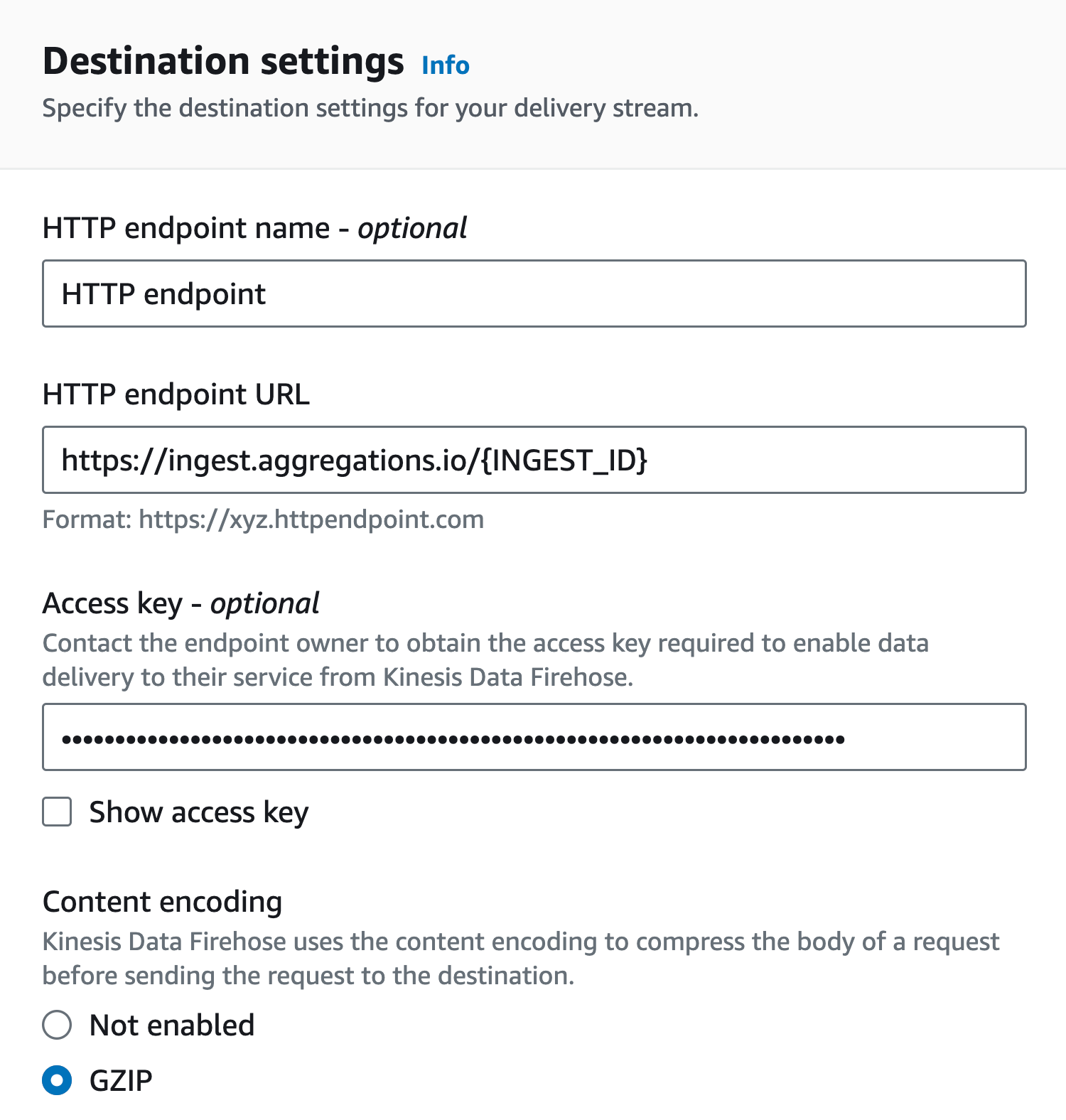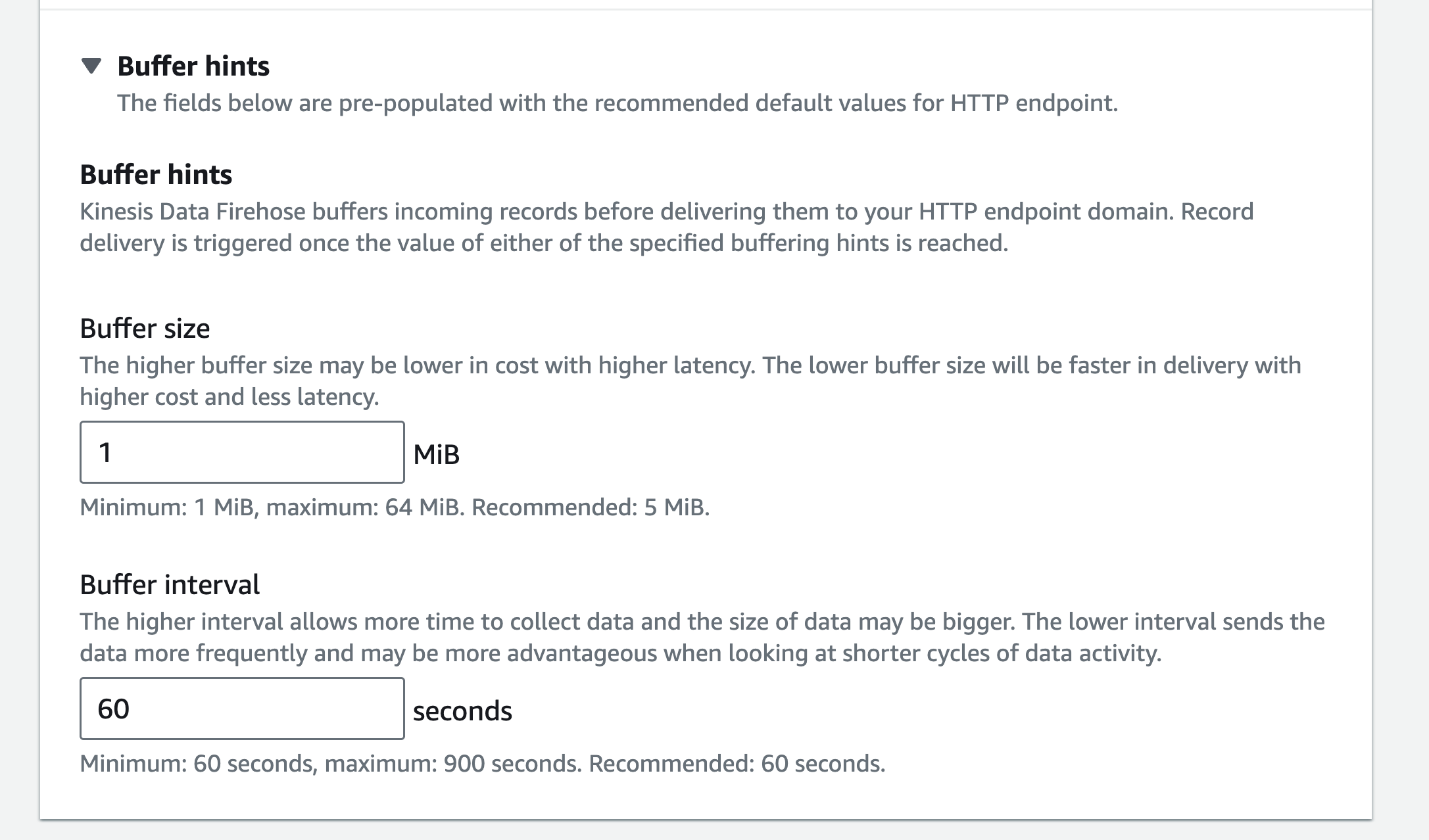#
Amazon Kinesis
Ingesting data into Aggregations.io from Amazon Kinesis is easy.
#
Prerequisites
To set up this integration you'll need to first:
- Set up an ingest:
- using the JSON Object with Events in an Array Property schema.
- The
Events Property Pathshould be @.records.
- Create an API Key to use with this integration with
Writepermissions. We'd recommend creating a dedicated Org-Wide API Key. - Ensure you have permissions to create
Kinesis Data Firehoseresources in your AWS account.
#
Setting up Your Firehose
#
1 - Create a new Delivery Stream
Navigate to your AWS Console and search for Kinesis Data Firehose in the region with your Kinesis stream.
You'll want to click Create Delivery Stream - it's usually a big yellow button.
Source should be Amazon Kinesis Data Streams
Destination should be HTTP Endpoint
#
2 - Firehose Settings
#
Source Settings
Choose your source data stream from the options.
#
Delivery stream name
Give your new delivery stream a name that is memorable and represents its purpose. "Aggregations.io Events" would work 😃
#
3 - Destination Settings
HTTP endpoint URL is the POST URL from your ingest.
Access Key is your Aggregations.io Api Key.
Content Encoding select GZIP.
Buffer Hints > Buffer Size Set to 1 MiB.
#
Conclusion
You're now ready to ingest your Kinesis data into Aggregations.io. With this integration, you can start analyzing data from a myriad of AWS services and data sources in real time.
#
Troubleshooting
#
Error Codes
See the Ingest Docs for common errors ingesting events.